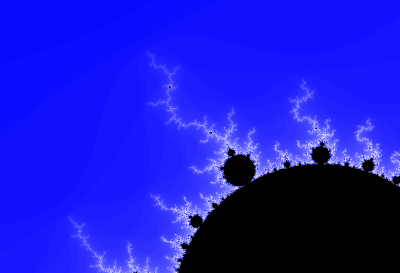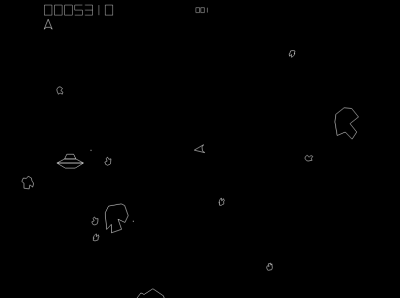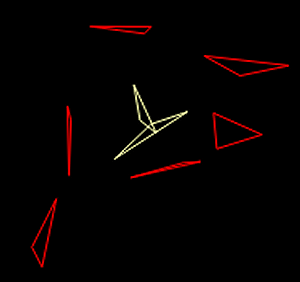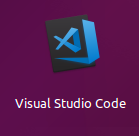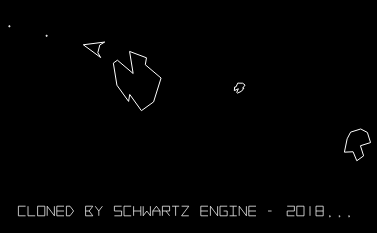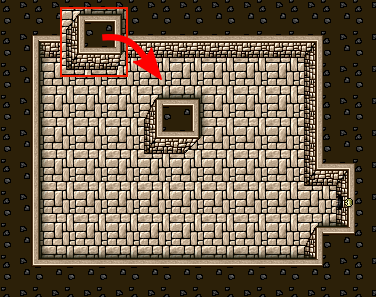Yes that’s rigth My TF700T Tablet Lives Once Again!
Recently my beloved tablet has gotten slow again even though I have rooted it and installed a custom rom that made it speedy. You cannot just install any App once you have installed a custom rom. I learned this the hard way. After installing som different browsers because I was tired of waiting on the slow Chrome experience, the tablet started rebooting at random and claiming that the start screen had stopped – Very Annoying!

I started thinking it was time to boot into recovery and reinstall the custom rom from the zips on the tablet. But I needed a good fast browser that had some kind of add/tracker blocking to give me a fast and seamless user experience. I fell over the Brave browser and away I went; wiped the tablet, installed the custom room from recovery and installed Brave as an experiment.
It is by far the best browsing experience I have had for a long time. Many sites pester you with commercials popups and all sort of time wasting crap, this browser simply ignores that and shows you the content instead of the waste. I highly recommend this product, I am not payed to write this, It is simply a quality product 🙂
As an aside to all this glorification of a newly reborn tablet, I had to do it all over again because:
You must remember to:
– Select Do not auto update Apps in the settings of Google Play.
– Disable all location reporting
– Disable all usage and feedback reporting
I forgot it in the first run but quicly discovered that the tablet got slower, because it updated the installed optimized Apps. And wasted time using the GPS and the internet for wasteful purposes.